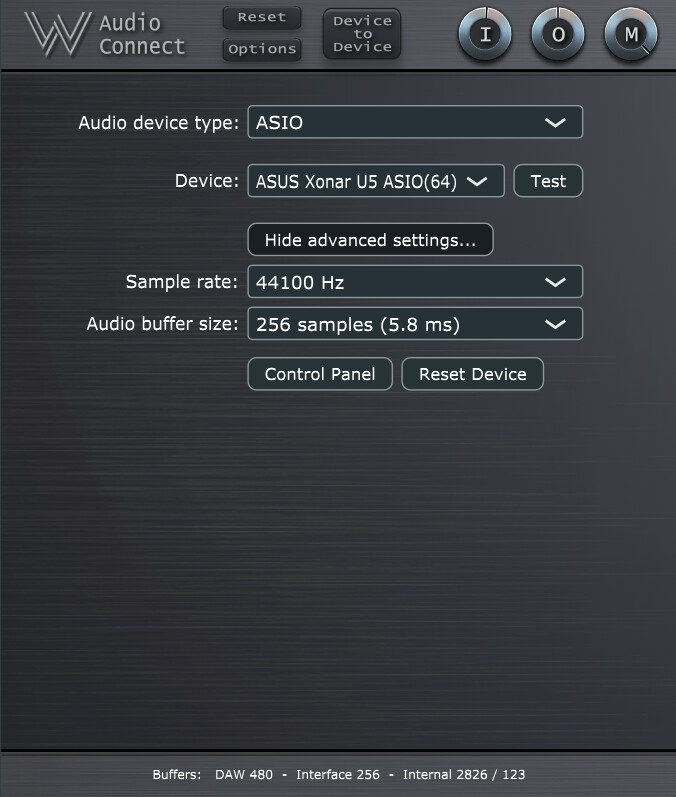Wusik Audio Connect
Wusik Audio Connect is a simple plugin in VST2/VST3 formats that allow you to output and input audio from any compatible interface. Includes auto delay compensation and input mix volume. Is easy to use and light on CPU. You can also set a fixed delay compensation value for the host to use.
This plug-in features 3 versions: stereo, mono and 16 channel. The stereo version also converts mono inputs into stereo signals. So if you select a Microphone, you will get a mono to stereo conversion inside the plugin.
There's also a standalone version (.exe) that runs as an application and allow you to do direct to device manipulations. The options button at the top left will open the audio device of the application, as it's running like a mini host.
You also get the option for changing the volumes of the Input, Output and the original Audio (Mix). Plus an option of Device to Device buffering. When active, it will just route the Input and Output directly.
You can also have different types of sample-rate for the DAW x Interface and the code will down/up sample.
Interface types: ASIO, DirectX and Windows Audio.
Windows PC 64 bits native formats: VST2 and VST3.
Version 1.0.6 is out: improves the audio buffering, sample-rate conversion, and add an options menu plus automation for the 3 knobs.